
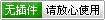
知乎回答图片/视频下载器【附源码】,这款下载神器由吾爱大神制作,专门用于知乎上的一些回答区域的图片/视频资源,输入知乎上的一些问题回答帖子地址,就能批量下载该回答内的全部附属图片和视频,让你轻松获取喜欢的图片资源。本次放出知乎回答下载神器PC版,附带源码可供参考,有需要的朋友们可以试试哦!
直接复制想要的知乎回答页面链接
选择好保存目录
点击检测即可
import requests
import os
import time
from threading import Thread
import threadpool
import traceback
import tkinter
from tkinter import *
import threading
from tkinter import messagebox
import win32clipboard as wc
from tkinter import filedialog
def async(f):
def wrapper(*args, **kwargs):
thr = Thread(target=f, args=args, kwargs=kwargs)
thr.start()
return wrapper
class zhihu(object):
def __init__(self):
self.id = None
self.headers = {
'User-Agent': 'Mozilla/5.0 (Windows NT 6.1; WOW64) AppleWebKit/537.36 (KHTML, like Gecko) Chrome/63.0.3239.132 Safari/537.36'
}
self.zh_id = 1
self.zx_id = 1
self.nm_id = 1
self.cz_id = 1
self.stop_num = 0
# 创建主窗口,用于容纳其它组件
self.root = tkinter.Tk()
# 给主窗口设置标题内容
self.root.title("知乎问题图片/视频下载器")
width = 440
height = 500
# 获取屏幕尺寸以计算布局参数,使窗口居屏幕中央
screenwidth = self.root.winfo_screenwidth()
screenheight = self.root.winfo_screenheight()
alignstr = '%dx%d+%d+%d' % (width, height, (screenwidth - width) / 2, (screenheight - height) / 2)
self.root.geometry(alignstr)
self.root.resizable(width=False, height=False)
self.var = StringVar()
self.label_tips = tkinter.Label(self.root, textvariable=self.var, justify=CENTER ,font=("微软雅黑", 12, "bold"), fg='red')
# self.var.set('正在下载,请稍等... (共433个回答)')
self.ok_var = StringVar()
self.label_ok = tkinter.Label(self.root, textvariable=self.ok_var, justify=CENTER ,font=("微软雅黑", 10, "bold"), fg='Firebrick')
# self.ok_var.set('已完成 13%')
self.input_var = StringVar()
self.label_wtid = tkinter.Label(self.root, text='请输入问题ID或问题链接:')
self.input_wtid = tkinter.Entry(self.root, textvariable=self.input_var, width=37)
self.button_wtzt = tkinter.Button(self.root, text="粘贴", width=6, command=self.getCopyTxet)
self.wt_file_var = StringVar()
self.wt_file_var.set('D:/ZhiHu')
self.label_wt_file = tkinter.Label(self.root, text='请选择保存目录:')
self.input_wt_file = tkinter.Entry(self.root, textvariable=self.wt_file_var, state=DISABLED, width=37)
self.button_wt_file = tkinter.Button(self.root, text="更改", width=6, command=self.thread_browse_folder)
self.button_wtjc = tkinter.Button(self.root, text="检测", width=8, command=self.thread_wenti_jc, font=("微软雅黑", 12, "bold"))
self.Monitor_button = tkinter.Button(self.root, text="下载", width=8, command=self.thread_get_offset,
font=("微软雅黑", 12, "bold"))
self.label_tips1 = tkinter.Label(self.root, text='使用说明:')
self.label_tips2 = tkinter.Label(self.root, text='1.下载前请先检测问题,以免下错资源')
self.label_tips3 = tkinter.Label(self.root, text='2.问题资源为实时下载,你可随时在下载文件夹查看')
# self.label_tips4 = tkinter.Label(self.root, text='3.更多好玩软件、资源欢迎')
def gui_arrang(self):
self.label_tips.place(x=52, y=28)
self.label_wtid.place(x=55, y=82)
self.input_wtid.place(x=55, y=114)
self.button_wtzt.place(x=329, y=110)
self.label_wt_file.place(x=55, y=146)
self.input_wt_file.place(x=55, y=178)
self.button_wt_file.place(x=329, y=174)
self.button_wtjc.place(x=60, y=220)
self.Monitor_button.place(x=164, y=220)
self.label_ok.place(x=300, y=233)
self.label_tips1.place(x=55, y=334)
self.label_tips2.place(x=55, y=360)
self.label_tips3.place(x=55, y=386)
# self.label_tips4.place(x=55, y=412)
# 获取粘贴板里的内容
def getCopyTxet(self):
try:
wc.OpenClipboard()
copytxet = wc.GetClipboardData()
wc.CloseClipboard()
self.input_var.set(str(copytxet))
except:
pass
def thread_wenti_jc(self):
t = threading.Thread(target=self.wenti_jc)
t.setDaemon(True)
t.start()
def thread_get_offset(self):
t = threading.Thread(target=self.get_offset)
t.setDaemon(True)
t.start()
def thread_browse_folder(self):
t = threading.Thread(target=self.browse_folder)
t.setDaemon(True)
t.start()
# 浏览本地文件夹,选择保存位置
def browse_folder(self):
# 浏览选择本地文件夹
save_address = filedialog.askdirectory()
if len(save_address) != 0:
self.wt_file_var.set(save_address)
# 把获得路径,插入保存地址输入框(即插入input_save_address输入框)
# input_save_address.insert(0, save_address)
def wenti_jc(self):
wt_data = self.input_wtid.get()
if len(wt_data) == 0:
tkinter.messagebox.showerror('错误提示', '请先输入问题ID或链接')
else:
try:
if wt_data.isdigit():
url = 'https://www.zhihu.com/api/v4/questions/{}/answers'.format(wt_data)
r = requests.get(url, headers=self.headers)
if r.status_code == 200:
self.totals = int(r.json()['paging']['totals'])
self.title = r.json()['data'][0]['question']['title']
self.id = int(wt_data)
tkinter.messagebox.showinfo('问题ID正确', '你本次要下载的问题为“%s”' % self.title)
else:
tkinter.messagebox.showerror('问题ID输入错误', '请检查你的问题ID并重新输入')
else:
wtids = re.findall('question/(.*?)/answer', wt_data)
if wtids and len(wtids[0]) != 0:
url = 'https://www.zhihu.com/api/v4/questions/{}/answers'.format(wtids[0])
r = requests.get(url, headers=self.headers)
if r.status_code == 200:
self.totals = int(r.json()['paging']['totals'])
self.title = r.json()['data'][0]['question']['title']
self.id = int(wtids[0])
tkinter.messagebox.showinfo('问题链接正确', '你本次要下载的问题为“%s”' % self.title)
else:
tkinter.messagebox.showerror('问题链接输入错误', '请检查你的问题链接并重新输入')
else:
if '/question/' in wt_data:
wtids = wt_data.split('/question/')
for wtid in wtids:
if wtid.isdigit():
url = 'https://www.zhihu.com/api/v4/questions/{}/answers'.format(wtid)
r = requests.get(url, headers=self.headers)
if r.status_code == 200:
self.totals = int(r.json()['paging']['totals'])
self.title = r.json()['data'][0]['question']['title']
self.id = int(wtid)
tkinter.messagebox.showinfo('问题链接正确', '你本次要下载的问题为“%s”' % self.title)
else:
tkinter.messagebox.showerror('问题链接输入错误', '请检查你的问题链接并重新输入')
else:
tkinter.messagebox.showerror('问题链接输入错误', '请检查你的问题链接并重新输入')
except:
tkinter.messagebox.showerror('错误提示', '抱歉,出现未知错误,请稍后再试')
def get_offset(self):
if self.id == None:
tkinter.messagebox.showerror('错误提示', '请先检测问题ID或链接是否正确')
else:
self.var.set('正在下载,请稍等... (共{}个回答)'.format(self.totals))
self.Monitor_button.config(state=DISABLED)
path = self.input_wt_file.get()
self.file_path = '{}/{}'.format(path, self.title)
folder = os.path.exists(self.file_path)
if not folder: # 判断是否存在文件夹如果不存在则创建为文件夹
os.makedirs(self.file_path) # makedirs 创建文件时如果路径不存在会创建这个路径
# else:
# print('该问题内容已经有啦~')
# sys.exit()
if self.totals % 20 == 0:
self.max = int(self.totals / 20)
else:
self.max = int(self.totals / 20) + 1
for m in range(self.max):
offset = m * 20
self.get_urls(offset)
time.sleep(3)
[url=home.php?mod=space&uid=512266]@Async[/url] # 开启异步线程执行 调用一次开启一个线程
def get_urls(self, offset):
try:
url = 'https://www.zhihu.com/api/v4/questions/{}/answers?include=data%5B*%5D.is_normal%2Cadmin_closed_comment%2Creward_info%2Cis_collapsed%2Cannotation_action%2Cannotation_detail%2Ccollapse_reason%2Cis_sticky%2Ccollapsed_by%2Csuggest_edit%2Ccomment_count%2Ccan_comment%2Ccontent%2Ceditable_content%2Cvoteup_count%2Creshipment_settings%2Ccomment_permission%2Ccreated_time%2Cupdated_time%2Creview_info%2Crelevant_info%2Cquestion%2Cexcerpt%2Crelationship.is_authorized%2Cis_author%2Cvoting%2Cis_thanked%2Cis_nothelp%2Cis_labeled%3Bdata%5B*%5D.mark_infos%5B*%5D.url%3Bdata%5B*%5D.author.follower_count%2Cbadge%5B*%5D.topics&offset={}&limit=20&sort_by=updated'.format(
self.id, offset)
dict = {
'include': 'data[*].is_normal,admin_closed_comment,reward_info,is_collapsed,annotation_action,annotation_detail,collapse_reason,is_sticky,collapsed_by,suggest_edit,comment_count,can_comment,content,editable_content,voteup_count,reshipment_settings,comment_permission,created_time,updated_time,review_info,relevant_info,question,excerpt,relationship.is_authorized,is_author,voting,is_thanked,is_nothelp,is_labeled;data[*].mark_infos[*].url;data[*].author.follower_count,badge[*].topics',
'limit': 20,
'offset': offset,
'sort_by': 'updated'
}
r = requests.get(url, headers=self.headers, params=dict).json()
if self.stop_num == 0:
self.ok_var.set('已完成 1%')
datas = r['data']
for data in datas:
content = data['content']
name = data['author']['name']
# 防止同天有多个匿名用户/已注销用户作答时文件名相同而覆盖操作
if '知乎用户' == name:
name = '{}{}'.format(name, self.zh_id)
self.zh_id += 1
if '「已注销」' == name:
name = '{}{}'.format(name, self.zx_id)
self.zx_id += 1
if '匿名用户' == name:
name = '{}{}'.format(name, self.nm_id)
self.nm_id += 1
if '[已重置]' == name:
name = '{}{}'.format(name, self.cz_id)
self.cz_id += 1
timeStamp = int(data['updated_time'])
timeArray = time.localtime(timeStamp)
otherStyleTime = time.strftime("%Y-%m-%d", timeArray)
img_names = []
video_names = []
img_urls = re.findall('<noscript><img src="(.*?)"', content, re.S)
video_urls = re.findall('"z-ico-video"></span>(.*?)</span>', content, re.S)
if img_urls:
for i in range(len(img_urls)):
file_name = '{}({})_{}'.format(name, otherStyleTime, i + 1)
img_names.append(file_name)
if len(img_urls) == len(img_names):
data = [((img_url, img_name), None) for (img_url, img_name) in
zip(img_urls, img_names)] # (index,i)也可以写成[index,i]
pool = threadpool.ThreadPool(20)
results = threadpool.makeRequests(self.save_img, data)
[pool.putRequest(req) for req in results]
pool.wait()
if video_urls:
for i in range(len(video_urls)):
file_name = '{}({})_video_{}'.format(name, otherStyleTime, i + 1)
video_names.append(file_name)
str_video_urls = str(video_urls)
video_ids = re.findall(".*?/video/(.*?)'", str_video_urls, re.S)
if len(video_ids) == len(video_names):
data = [((video_id, video_name), None) for (video_id, video_name) in
zip(video_ids, video_names)] # (index,i)也可以写成[index,i]
pool = threadpool.ThreadPool(20)
results = threadpool.makeRequests(self.save_video, data)
[pool.putRequest(req) for req in results]
pool.wait()
self.stop_num += 1
ok_num = round(self.stop_num / self.max, 2)
self.ok_var.set('已完成 {}%'.format(int(ok_num * 100)))
if self.max == self.stop_num:
tkinter.messagebox.showinfo('下载完成', '你的问题资源已全部下载完毕')
self.var.set('')
self.Monitor_button.config(state=NORMAL)
self.ok_var.set('')
self.zh_id = 1
self.zx_id = 1
self.nm_id = 1
self.cz_id = 1
self.stop_num = 0
except:
pass
def save_img(self, img_url, img_name):
suffix = None
if '.jpg' in img_url:
suffix = '.jpg'
elif '.gif' in img_url:
suffix = '.gif'
try:
img = requests.get(img_url, headers=self.headers)
if img.status_code == 200:
with open(self.file_path + '/' + img_name + suffix, "wb") as f:
f.write(img.content)
# time.sleep(0.5)
else:
pass
except:
pass
def save_video(self, video_id, video_name):
try:
url = 'https://lens.zhihu.com/api/v4/videos/{}'.format(video_id)
video_url = requests.get(url, headers=self.headers).json()['playlist']['LD']['play_url']
video = requests.get(video_url, headers=self.headers)
if video.status_code == 200:
with open(self.file_path + '/' + video_name + '.mp4', "wb") as f:
f.write(video.content)
# time.sleep(0.5)
else:
pass
except:
print(traceback.format_exc())
def main():
# 初始化对象
L = zhihu()
# 进行布局
L.gui_arrang()
# 主程序执行
tkinter.mainloop()
if __name__ == '__main__':
main()
 NTLite 绿色版 v2.3.8.8890 特别版
NTLite 绿色版 v2.3.8.8890 特别版 智能文件数据恢复(Wise Data Recovery) v6.1.3中文官方版
智能文件数据恢复(Wise Data Recovery) v6.1.3中文官方版 黑云一键重装系统 v5.57.0.0 官方安装版
黑云一键重装系统 v5.57.0.0 官方安装版 360系统重装大师电脑版 V6.0.0.1190官方安装版
360系统重装大师电脑版 V6.0.0.1190官方安装版 易数一键还原 4.9.3.830 官方版
易数一键还原 4.9.3.830 官方版 驱动人生一键重装系统 v1.0.8.340官方安装版
驱动人生一键重装系统 v1.0.8.340官方安装版 Duplicati同步备份工具 v2.0.6.3 电脑版
Duplicati同步备份工具 v2.0.6.3 电脑版 SyncTrayzor文件同步 v1.1.29 官方版
SyncTrayzor文件同步 v1.1.29 官方版 Genie 10磁盘文件自动备份 v10.0.3.300 官方版
Genie 10磁盘文件自动备份 v10.0.3.300 官方版 云骑士装机大师 v12.7.48.1950 官方最新版
云骑士装机大师 v12.7.48.1950 官方最新版 NTLite32位/64位中文版 V2.3.5.8714官方正式版
NTLite32位/64位中文版 V2.3.5.8714官方正式版 黑鲨装机大师 v12.8.50.1970 官方版
黑鲨装机大师 v12.8.50.1970 官方版 重启还原精灵2022 V1.0免费官方绿色版
重启还原精灵2022 V1.0免费官方绿色版 咔咔装机 v1.2.0.160官方版
咔咔装机 v1.2.0.160官方版 Lenovo Quick Fix一键创建系统还原点 V1.5.21.428免费版
Lenovo Quick Fix一键创建系统还原点 V1.5.21.428免费版