
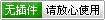
rl(config)# interface serial 0 进入serial 0的接口配置模式
交换机实验:
switch(config)# ip address 192.168.0.177 255.255.255.0 与路由器在接口上的配置IP不同,交
换机是在全局配置模式配置
switch(config)# ip default-gateway 192.158.0.1 给交换机配置一个缺省网关,请注意,不用
写掩码
switch(config)# vlan2 name cisco 配置一个vlan2并且指定名字叫CISCO
switch# show interfaces 查看端口状态
switch(config)# interface e0/10 进入端口e0/10
switch(config-if)# vlan-membership static 2将端口放进vlan2里面
switch(config)# int f0/26 进入快速以太网端口f0/26
switch(config-if)#trunkon 启用trunk,注意:只能在百兆以上端口启用trunk
switch(config-if)# notrunk-vlan 51 52 在主干上关闭VLAN51、52的传输
1.在基于IOS 的交换机上设置主机名/系统名:
switch(config)# hostname hostname
在基于CLI的交换机上设置主机名/系统名:
switch(enable) set system name name-string
2.在基于IOS 的交换机上设置登录口令:
switch(config)# enable password level 1password
在基于CLI的交换机上设置登录口令:
switch(enable) set password
switch(enable) set enalbepass
3.在基于IOS 的交换机上设置远程访问:
switch(config)# interfacevlan1
switch(config-if)# ip address ip-address netmask
switch(config-if)# ip default-gateway ip-address
在基于CLI的交换机上设置远程访问:
switch(enable) set interface sc0 ip-address netmask broadcast-address
switch(enable) set interface sc0 vlan
switch(enable) set ip route default gateway
4.在基于IOS 的交换机上启用和浏览CDP信息:
switch(config-if)# cdp enable
switch(config-if)# no cdp enable
为了查看Cisco邻接设备的CDP通告信息:
switch# show cdp interface [type modle/port]
switch# show cdp neighbors [type module/port] [detail]
在基于CLI的交换机上启用和浏览CDP信息:
switch(enable) set cdp {enable|disable} module/port
为了查看Cisco邻接设备的CDP通告信息:
switch(enable) show cdp neighbors[module/port] [vlan|duplex|capabilities|detai
5.基于IOS 的交换机的端口描述:
switch(config-if)# description description-string
基于CLI的交换机的端口描述:
switch(enable)set port name module/number description-string
6.在基于IOS 的交换机上设置端口速度:
switch(config-if)# speed{10|100|auto}
在基于CLI的交换机上设置端口速度:
switch(enable) set port speed moudle/number {10|100|auto}
switch(enable) set port speed moudle/number {4|16|auto}
7.在基于IOS 的交换机上设置以太网的链路模式:
switch(config-if)# duplex {auto|full|half}
在基于CLI的交换机上设置以太网的链路模式:
switch(enable) set port duplex module/number {full|half}
8.在基于IOS 的交换机上配置静态VLAN:
switch# vlan database
switch(vlan)# vlan vlan-num name vla
switch(vlan)# exit
switch# configure teriminal
switch(config)# interface interface module/number
switch(config-if)# switchport mode access
1.Modem自动配置和Modem能力数据库
modem autoconfigure [discovery | type modemcap-entry-name]
2.显示modemcap数据库项目
show modecap
3.向modemcap添加项目
modemcap edit [new_modem_name]
4.专用和交互PPP会话
Router(config-if)#async mode [dedicated | interactive]
Router(config-if)#ip unnumbered interface-type interface-number
Router(config-if)#peer default ip address {ip-address |dhcp |pool poolname}
Router(config)#ip local pool poolname start-address end-address
5.反向回拨客户配置
Router(config)#UserName username PassWord password(生成基于用户名的本地认证
Router(config-if)#PPP callback request
6.反向回拨服务器配置
Router(config)#uasername username password password(生成基于用户名的本地认证
Router(config-if) PPP callback accept
7.选择ISDN交换机类型
Router(config)#isdn switch-type switch type 或者在端口模式下
Router(config-if)#isdn switch-type switch type
8.设置服务原型标识(SPID)
Router(C onfig-if)#isdn spid1 spid-number [ldn]
9.指定感兴趣的数据流触发ISDN
Router(config)#dialer-list dialer-group-number protocol protocol-name {permit |
access-list-number | access-group}
Router(config-if)#dialer-group group-number
10.定义ISDN目的地相关参数
Router(config-if)#dialer map protocol next-hop-address [name hostname] [broadcast] di
11.定义ISDN线路被切断之前可以保持空闲时间
Router(config-if)#dialer idle-timeout seconds
12.定义ISDN切断当前呼叫,给另一条线路空闲保持时间
Router(config-if)#dialer fast-idle seconds
13.定义发起另一个目的地呼叫接口负载门限(从1-255)
Router(config-if)#dialer load-threshold load [outbound | inbound | either]
14.多链路PPP
Router(config-if)#ppp multilink
1. 清除接口计数
Router# clear counter [Ethernet | Serial | TokenRing| FDDI| ATM] [model/nu
2. 查看接口状态和统计信息等等
Router# show interface [Ethernet | Serial | TokenRing| FDDI| ATM] [model/n
3. 显示直接连接的邻居
Router# show cdp neighbor [detail]
4. 显示所有路由器控制器上的信息
Router# show controllers [Ethernet |Serial | TokenRing| FDDI| ATM]
5. 显示ARP表
Router# show ip arp [ip-address] [hostname] [mac-address] [type number]
6. 显示关于发送和接收IPX 数据包个数
Router# show novell traffic
7. 快速交换
Route(Config-if)# [no] [protocol] route-cache
8. 自主交换
Route(Config-if)# [no] [protocol] route-cache cbus
9. 硅交换
Route(Config-if)# [no] [protocol] route-cache sse
10.查看特定接口的协议信息
Route# show [protocol] interface type number
11.显示radius
Route#debugradius
12.设置cisco服务时间戳
Route(Config)# service timestamps type format
13.设置控制台记录
Route(Config)# logging console number
14.显示记录在缓冲区里面的信息
Route# show logging
15.测试IP地址
Router> ping x.x.x.x(扩展ping 是在Router# ping)
16.测试IPX 地址
Router> ping ipx x.x.x.x.x.x(扩展ping是在Router# ping)
17.测试APPLETALK地址
Router> ping appletalk x.x.x.x.
18.测试IP设备之间的路径
Router> traceroute x.x.x.x
19.显示cisco设备软件、固件、硬件信息
Route# show version
20.显示内部缓冲器和接口缓冲区的状态
Route# show buffer
21.显示内存的使用情况
Route# show memory
 NTLite 绿色版 v2.3.8.8890 特别版
NTLite 绿色版 v2.3.8.8890 特别版 智能文件数据恢复(Wise Data Recovery) v6.1.3中文官方版
智能文件数据恢复(Wise Data Recovery) v6.1.3中文官方版 黑云一键重装系统 v5.57.0.0 官方安装版
黑云一键重装系统 v5.57.0.0 官方安装版 360系统重装大师电脑版 V6.0.0.1190官方安装版
360系统重装大师电脑版 V6.0.0.1190官方安装版 易数一键还原 4.9.3.830 官方版
易数一键还原 4.9.3.830 官方版 驱动人生一键重装系统 v1.0.8.340官方安装版
驱动人生一键重装系统 v1.0.8.340官方安装版 Duplicati同步备份工具 v2.0.6.3 电脑版
Duplicati同步备份工具 v2.0.6.3 电脑版 SyncTrayzor文件同步 v1.1.29 官方版
SyncTrayzor文件同步 v1.1.29 官方版 Genie 10磁盘文件自动备份 v10.0.3.300 官方版
Genie 10磁盘文件自动备份 v10.0.3.300 官方版 云骑士装机大师 v12.7.48.1950 官方最新版
云骑士装机大师 v12.7.48.1950 官方最新版 NTLite32位/64位中文版 V2.3.5.8714官方正式版
NTLite32位/64位中文版 V2.3.5.8714官方正式版 黑鲨装机大师 v12.8.50.1970 官方版
黑鲨装机大师 v12.8.50.1970 官方版 重启还原精灵2022 V1.0免费官方绿色版
重启还原精灵2022 V1.0免费官方绿色版 咔咔装机 v1.2.0.160官方版
咔咔装机 v1.2.0.160官方版 Lenovo Quick Fix一键创建系统还原点 V1.5.21.428免费版
Lenovo Quick Fix一键创建系统还原点 V1.5.21.428免费版