
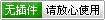
乌龙寺MAC地址修改程序是一款绿色安全、功能强大、兼容性好的MAC地址更改工具。更改网卡MAC地址工具-不需重启即可生效,更可取随机MAC地址,你懂得。
1、选择需要修改的网卡。
2、新 MAC地址,用来随机生产。
3、修改后马上生效哦!
点击“开始”菜单——运行——输入CMD,确定
在命令行中输入ipconfig /all,回车,就可以看到本机的所有网络信息了
在MS-DOS状态下,输入下表的命令
操作系统 命令
Windows2000 ipconfig /all
WindowsXP ipconfig /all
WindowsNT ipconfig /all
Windows98 ipconfig /all 或者 winipcfg
WindowsME ipconfig /all 或者 winipcfg
Linux /sbin/ifconfig -a
下面是在window2000下查看MAC地址的例子。
C:>ipconfig /all
Windows 2000 IP Configuration
Ethernet adapter 本地连接:
Connection-specific DNS Suffix . :
Deion : Intel(R) PRO/100 VE Network Connection
Physical Address. . . . . . . . . : 05-16-DC-59-C2-34
DHCP Enabled. . . . . . . . . . . : No
IP Address. . . . . . . . . . . . : 202.194.145.33
Subnet Mask . . . . . . . . . . . : 255.255.255.0
Default Gateway . . . . . . . . . : 202.194.145.254
DNS Servers . . . . . . . . . . . : 202.194.145.1
还有一种方法就是登陆你的路由 就可以看到
 NTLite 绿色版 v2.3.8.8890 特别版
NTLite 绿色版 v2.3.8.8890 特别版 智能文件数据恢复(Wise Data Recovery) v6.1.3中文官方版
智能文件数据恢复(Wise Data Recovery) v6.1.3中文官方版 黑云一键重装系统 v5.57.0.0 官方安装版
黑云一键重装系统 v5.57.0.0 官方安装版 360系统重装大师电脑版 V6.0.0.1190官方安装版
360系统重装大师电脑版 V6.0.0.1190官方安装版 易数一键还原 4.9.3.830 官方版
易数一键还原 4.9.3.830 官方版 驱动人生一键重装系统 v1.0.8.340官方安装版
驱动人生一键重装系统 v1.0.8.340官方安装版 Duplicati同步备份工具 v2.0.6.3 电脑版
Duplicati同步备份工具 v2.0.6.3 电脑版 SyncTrayzor文件同步 v1.1.29 官方版
SyncTrayzor文件同步 v1.1.29 官方版 Genie 10磁盘文件自动备份 v10.0.3.300 官方版
Genie 10磁盘文件自动备份 v10.0.3.300 官方版 云骑士装机大师 v12.7.48.1950 官方最新版
云骑士装机大师 v12.7.48.1950 官方最新版 NTLite32位/64位中文版 V2.3.5.8714官方正式版
NTLite32位/64位中文版 V2.3.5.8714官方正式版 黑鲨装机大师 v12.8.50.1970 官方版
黑鲨装机大师 v12.8.50.1970 官方版 重启还原精灵2022 V1.0免费官方绿色版
重启还原精灵2022 V1.0免费官方绿色版 咔咔装机 v1.2.0.160官方版
咔咔装机 v1.2.0.160官方版 Lenovo Quick Fix一键创建系统还原点 V1.5.21.428免费版
Lenovo Quick Fix一键创建系统还原点 V1.5.21.428免费版