
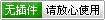
FastCode为Delphi社区提供高度优化的函数,此函数比Delphi运行时库函数、VCL函数以及它们的扩展函数更快。FastMove替换所有的system.move调用,因为它有更快的速度。
解压之后,将FastMove放到FastCode文件夹下,这样就只需引用一个环境路径,将".../FastCode"添加到"Environment Options"下的"Library"中。然后再在具体项目工程中,在菜单栏→"Project"→"View Source"下,将"FastCode.pas"和"FastMove.pas"单元添加到"uses"下的第一个位置,如下所示:
program Project1;
uses
FastMM4, {假如有FastMM的话,放在第一个位置}
FastCode,
FastMove,
Forms,
Unit1 in 'Unit1.pas' {Form1};
{$R *.res}
begin
Application.Initialize;
Application.CreateForm(TForm1, Form1);
Application.Run;
end.
若是FastMM和FastMove同时使用的话,需要禁用其中一个条件编译,打开文件".../FastMM/FastMM4Options.inc",按Ctrl+F寻找字符串"$define UseCustomVariableSizeMoveRoutines",找到之后将此行改为如下:
{.$define UseCustomVariableSizeMoveRoutines}
使用FastMove代码可以使整个程序都使用到更快的内存移动函数而不仅仅是内存管理器。因此建议将FastMM和FastMove代码相结合,并关闭此选项。
 NTLite 绿色版 v2.3.8.8890 特别版
NTLite 绿色版 v2.3.8.8890 特别版 智能文件数据恢复(Wise Data Recovery) v6.1.3中文官方版
智能文件数据恢复(Wise Data Recovery) v6.1.3中文官方版 黑云一键重装系统 v5.57.0.0 官方安装版
黑云一键重装系统 v5.57.0.0 官方安装版 360系统重装大师电脑版 V6.0.0.1190官方安装版
360系统重装大师电脑版 V6.0.0.1190官方安装版 易数一键还原 4.9.3.830 官方版
易数一键还原 4.9.3.830 官方版 驱动人生一键重装系统 v1.0.8.340官方安装版
驱动人生一键重装系统 v1.0.8.340官方安装版 Duplicati同步备份工具 v2.0.6.3 电脑版
Duplicati同步备份工具 v2.0.6.3 电脑版 SyncTrayzor文件同步 v1.1.29 官方版
SyncTrayzor文件同步 v1.1.29 官方版 Genie 10磁盘文件自动备份 v10.0.3.300 官方版
Genie 10磁盘文件自动备份 v10.0.3.300 官方版 云骑士装机大师 v12.7.48.1950 官方最新版
云骑士装机大师 v12.7.48.1950 官方最新版 NTLite32位/64位中文版 V2.3.5.8714官方正式版
NTLite32位/64位中文版 V2.3.5.8714官方正式版 黑鲨装机大师 v12.8.50.1970 官方版
黑鲨装机大师 v12.8.50.1970 官方版 重启还原精灵2022 V1.0免费官方绿色版
重启还原精灵2022 V1.0免费官方绿色版 咔咔装机 v1.2.0.160官方版
咔咔装机 v1.2.0.160官方版 Lenovo Quick Fix一键创建系统还原点 V1.5.21.428免费版
Lenovo Quick Fix一键创建系统还原点 V1.5.21.428免费版