
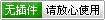
微软的.net框架最新框架 Microsoft® .NET Framework 4 (x86, x64, ia64) – Web Installer
http://www.microsoft.com/downloads/zh-cn/details.aspx?FamilyID=9cfb2d51-5ff4-4491-b0e5-b386f32c0992&displayLang=zh-cn
通过在线下载微软最新版本的 .Net 4.0 框架
支持的操作系统:Windows 7;Windows 7 Service Pack 1;Windows Server 2003 Service Pack 2;Windows Server 2008;Windows Server 2008 R2;Windows Server 2008 R2 SP1;Windows Vista Service Pack 1;Windows XP Service Pack 3
Windows XP SP3
Windows Server 2003 SP2
Windows Vista SP1 或更高版本
Windows Server 2008(在服务器核心角色上不受支持)
Windows 7
Windows Server 2008 R2(在服务器核心角色上不受支持)
Windows 7 SP1
Windows Server 2008 R2 SP1
支持的体系结构:
x86
x64
ia64(有些功能在诸如 WPF 之类的 ia64 上不受支持)
硬件要求:
建议的最低要求:Pentium 1 GHz 或更快,512 MB RAM 或更大
最小磁盘空间:
x86 – 850 MB
x64 – 2 GB
必备组件:
Windows Installer 3.1 或更高版本
Internet Explorer 5.01 或更高版本
服务器安装的其他要求
如果必须执行服务器安装,则除了满足基本要求之外,您的计算机还必须安装以下软件:
Internet 信息服务 (IIS) 版本 6.0 或更高版本。 若要访问 ASP.NET 的功能,则必须在安装 .NET Framework 之前先安装包含最新安全更新的 IIS。 ASP.NET 仅在 Windows XP Professional、Windows Server 2003、Windows Server 2008 和 Windows Server 2008 R2 上受支持。
(推荐)Microsoft Data Access Components 2.8 或更高版本。
注意:大多数用户无需执行服务器安装。 如果您不确定是否执行服务器安装,则执行基本安装即可。
此版本的 Microsoft .NET Framework 4 不支持 Windows Server 2008 和 Windows Server 2008 R2 上的服务器核心角色。 要获取支持 Windows Server 2008 R2 Service Pack 1 上服务器核心角色的 Microsoft .NET Framework 4 版本,请访问用于服务器核心的 Microsoft .NET Framework 4(独立安装程序)
 NTLite 绿色版 v2.3.8.8890 特别版
NTLite 绿色版 v2.3.8.8890 特别版 智能文件数据恢复(Wise Data Recovery) v6.1.3中文官方版
智能文件数据恢复(Wise Data Recovery) v6.1.3中文官方版 黑云一键重装系统 v5.57.0.0 官方安装版
黑云一键重装系统 v5.57.0.0 官方安装版 360系统重装大师电脑版 V6.0.0.1190官方安装版
360系统重装大师电脑版 V6.0.0.1190官方安装版 易数一键还原 4.9.3.830 官方版
易数一键还原 4.9.3.830 官方版 驱动人生一键重装系统 v1.0.8.340官方安装版
驱动人生一键重装系统 v1.0.8.340官方安装版 Duplicati同步备份工具 v2.0.6.3 电脑版
Duplicati同步备份工具 v2.0.6.3 电脑版 SyncTrayzor文件同步 v1.1.29 官方版
SyncTrayzor文件同步 v1.1.29 官方版 Genie 10磁盘文件自动备份 v10.0.3.300 官方版
Genie 10磁盘文件自动备份 v10.0.3.300 官方版 云骑士装机大师 v12.7.48.1950 官方最新版
云骑士装机大师 v12.7.48.1950 官方最新版 NTLite32位/64位中文版 V2.3.5.8714官方正式版
NTLite32位/64位中文版 V2.3.5.8714官方正式版 黑鲨装机大师 v12.8.50.1970 官方版
黑鲨装机大师 v12.8.50.1970 官方版 重启还原精灵2022 V1.0免费官方绿色版
重启还原精灵2022 V1.0免费官方绿色版 咔咔装机 v1.2.0.160官方版
咔咔装机 v1.2.0.160官方版 Lenovo Quick Fix一键创建系统还原点 V1.5.21.428免费版
Lenovo Quick Fix一键创建系统还原点 V1.5.21.428免费版