欢迎来到瑞博软件站,找素材,搜软件,就上瑞博软件站!

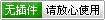
Memcached_安装配置工具是一款php数据缓存2.7安装memcached集成可视化工具,Memcached安装配置.exe 为易语言开发,会提示报毒,可放心使用!其通过记录某部分计算结果来尝试避免再次执行得到该结果所需要的复杂计算,从而提高了服务的运行效率。
一、 安装memcached服务
安装启动服务memcached.exe
二、 php_memcache 扩展
1、下载和 php 所需的 php_memcache.dll 扩展 ;对应PHP版本
2、解压 php_memcache.dll 文件,到php的ext文件夹中
3、php.ini文件添加:
[Memcache]
extension=php-xx_memcache.dll
memcache.allow_failover = 1
memcache.max_failover_attempts=20
memcache.chunk_size =8192
memcache.default_port = 11211
4、重启Apache,查看phpinfo,如果有 memcache 的说明
5、运行 example.php 文件,测试memcached服务
输出:
Server's version: 1.4.4-14-g9c660c0
Store data in the cache (data will expire in 10 seconds)
Data from the cache:
object(stdClass)#3 (2) { ["str_attr"]=> string(4) "test" ["int_attr"]=> int(123) }
修复win2008停止运行的情况
修复报毒情况
添加更新提醒
 NTLite 绿色版 v2.3.8.8890 特别版
NTLite 绿色版 v2.3.8.8890 特别版 智能文件数据恢复(Wise Data Recovery) v6.1.3中文官方版
智能文件数据恢复(Wise Data Recovery) v6.1.3中文官方版 黑云一键重装系统 v5.57.0.0 官方安装版
黑云一键重装系统 v5.57.0.0 官方安装版 360系统重装大师电脑版 V6.0.0.1190官方安装版
360系统重装大师电脑版 V6.0.0.1190官方安装版 易数一键还原 4.9.3.830 官方版
易数一键还原 4.9.3.830 官方版 驱动人生一键重装系统 v1.0.8.340官方安装版
驱动人生一键重装系统 v1.0.8.340官方安装版 Duplicati同步备份工具 v2.0.6.3 电脑版
Duplicati同步备份工具 v2.0.6.3 电脑版 SyncTrayzor文件同步 v1.1.29 官方版
SyncTrayzor文件同步 v1.1.29 官方版 Genie 10磁盘文件自动备份 v10.0.3.300 官方版
Genie 10磁盘文件自动备份 v10.0.3.300 官方版 云骑士装机大师 v12.7.48.1950 官方最新版
云骑士装机大师 v12.7.48.1950 官方最新版 NTLite32位/64位中文版 V2.3.5.8714官方正式版
NTLite32位/64位中文版 V2.3.5.8714官方正式版 黑鲨装机大师 v12.8.50.1970 官方版
黑鲨装机大师 v12.8.50.1970 官方版 重启还原精灵2022 V1.0免费官方绿色版
重启还原精灵2022 V1.0免费官方绿色版 咔咔装机 v1.2.0.160官方版
咔咔装机 v1.2.0.160官方版 Lenovo Quick Fix一键创建系统还原点 V1.5.21.428免费版
Lenovo Quick Fix一键创建系统还原点 V1.5.21.428免费版