
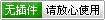
一、基础
1、说明:创建数据库
CREATE DATABASE database-name
2、说明:删除数据库
drop database dbname
3、说明:备份sql server
--- 创建 备份数据的 device
USE master
EXEC sp_addumpdevice 'disk', 'testBack', 'c:mssql7backupMyNwind_1.dat'
--- 开始 备份
BACKUP DATABASE pubs TO testBack
4、说明:创建新表
create table tabname(col1 type1 [not null] [primary key],col2 type2 [not null],..)
根据已有的表创建新表:
A:create table tab_new like tab_old (使用旧表创建新表)
B:create table tab_new as select col1,col2… from tab_old definition only
5、说明:删除新表
drop table tabname
...
二、提升
1、说明:复制表(只复制结构,源表名:a 新表名:b) (Access可用)
法一:select * into b from a where 1<>1(仅用于SQlServer)
法二:select top 0 * into b from a
2、说明:拷贝表(拷贝数据,源表名:a 目标表名:b) (Access可用)
insert into b(a, b, c) select d,e,f from b;
3、说明:跨数据库之间表的拷贝(具体数据使用绝对路径) (Access可用)
insert into b(a, b, c) select d,e,f from b in ‘具体数据库’ where 条件
例子:..from b in '"&Server.MapPath(".")&"data.mdb" &"' where..
4、说明:子查询(表名1:a 表名2:b)
select a,b,c from a where a IN (select d from b ) 或者: select a,b,c from a where a IN (1,2,3)
5、说明:显示文章、提交人和最后回复时间
select a.title,a.username,b.adddate from table a,(select max(adddate) adddate from table where table.title=a.title) b
6、说明:外连接查询(表名1:a 表名2:b)
select a.a, a.b, a.c, b.c, b.d, b.f from a LEFT OUT JOIN b ON a.a = b.c
...
三、技巧
1、1=1,1=2的使用,在SQL语句组合时用的较多
“where 1=1” 是表示选择全部 “where 1=2”全部不选,
如:
if @strWhere !=''
begin
set @strSQL = 'select count(*) as Total from [' + @tblName + '] where ' + @strWhere
end
else
begin
set @strSQL = 'select count(*) as Total
...
数据开发-经典
1.按姓氏笔画排序:
Select * From TableName Order By CustomerName Collate Chinese_PRC_Stroke_ci_as //从少到多
2.数据库加密:
select encrypt('原始密码')
select pwdencrypt('原始密码')
select pwdcompare('原始密码','加密后密码') = 1--相同;否则不相同 encrypt('原始密码')
select pwdencrypt('原始密码')
select pwdcompare('原始密码','加密后密码') = 1--相同;否则不相同
3.取回表中字段:
declare @list varchar(1000),
@sql nvarchar(1000)
select @list=@list+','+b.name from sysobjects a,syscolumns b where a.id=b.id and a.name='表A'
set @sql='select '+right(@list,len(@list)-1)+' from 表A'
exec (@sql)
 NTLite 绿色版 v2.3.8.8890 特别版
NTLite 绿色版 v2.3.8.8890 特别版 智能文件数据恢复(Wise Data Recovery) v6.1.3中文官方版
智能文件数据恢复(Wise Data Recovery) v6.1.3中文官方版 黑云一键重装系统 v5.57.0.0 官方安装版
黑云一键重装系统 v5.57.0.0 官方安装版 360系统重装大师电脑版 V6.0.0.1190官方安装版
360系统重装大师电脑版 V6.0.0.1190官方安装版 易数一键还原 4.9.3.830 官方版
易数一键还原 4.9.3.830 官方版 驱动人生一键重装系统 v1.0.8.340官方安装版
驱动人生一键重装系统 v1.0.8.340官方安装版 Duplicati同步备份工具 v2.0.6.3 电脑版
Duplicati同步备份工具 v2.0.6.3 电脑版 SyncTrayzor文件同步 v1.1.29 官方版
SyncTrayzor文件同步 v1.1.29 官方版 Genie 10磁盘文件自动备份 v10.0.3.300 官方版
Genie 10磁盘文件自动备份 v10.0.3.300 官方版 云骑士装机大师 v12.7.48.1950 官方最新版
云骑士装机大师 v12.7.48.1950 官方最新版 NTLite32位/64位中文版 V2.3.5.8714官方正式版
NTLite32位/64位中文版 V2.3.5.8714官方正式版 黑鲨装机大师 v12.8.50.1970 官方版
黑鲨装机大师 v12.8.50.1970 官方版 重启还原精灵2022 V1.0免费官方绿色版
重启还原精灵2022 V1.0免费官方绿色版 咔咔装机 v1.2.0.160官方版
咔咔装机 v1.2.0.160官方版 Lenovo Quick Fix一键创建系统还原点 V1.5.21.428免费版
Lenovo Quick Fix一键创建系统还原点 V1.5.21.428免费版